HX-SZ900-Z1
-
Product Introduction:
This series of products is a constant voltage controller using advanced PWM (pulse width modulation) control technology. It is designed for controlling various constant voltage single color LED lamps, such as LED light strips, LED modules, LED light strings, etc. It supports both wireless and wired synchronization functions. Wired synchronization is connected through a network port, and wireless synchronization is achieved through 2.4GHz wireless synchronization remote control solution. It can al
Product Details
 |
 |
| Color: Black | Color: White |
| Item code:SZ900-Z1 | |
|
RF 2.4GHz TUYA-Zigbee 3.0 (ZS2S) Recommended matter-Zigbee gateway: PHILIPS-hue, Samsung-SmartThings, Tuya-THP10-Z-X. Available smart center: Amazon Alexa, Google Assistant, Yandex Alice, Apple Home (Also depends on the compatibility of the gateways/bridges.) |
|
Compatible remote controls
|
RFBT05A-2.4G (4 zone) |
RW11 (1 zone) |
RW12 (1 zone) |
RW41 (4 zone) |
 |
 |
 |
 |
|
RFBT10-2.4G (4 zone) |
RFBK-DIMCCT-2.4G (4 zone) |
RFBT12-2.4G (1 zone) |
RFBT-2.4G (1 zone) |
 |
 |
 |
 |
|
RFBT15-2.4G (1 zone) |
RFBT02B-2.4G (1 zone) |
HWP86-DIM-2.4G (1 zone) |
HWP86-DIM-2.4G-4S (4 zone) |
 |
 |
 |
 |
|
HWP86-DMX-CCT-2.4G-4S (4 zone) |
HWP86-DMX-CCT-2.4G-4S (4 zone) |
WP86-AP (RF signal repeater) |
THP10-Z-X (TUYA-Zigbee-gate way) |
 |
 |
 |
 |
Please refer to the specifications of remote control model for more details.
1. Product Introduction
This series of products is a constant voltage controller using advanced PWM (pulse width modulation) control technology. It is designed for controlling various constant voltage single color LED lamps, such as LED light strips, LED modules, LED light strings, etc. It supports both wireless and wired synchronization functions. Wired synchronization is connected through a network port, and wireless synchronization is achieved through 2.4GHz wireless synchronization remote control solution. It can also be controlled by smart home system through Zigbee 3.0 technology; It is compatible with multiple remote controls and can be flexibly combined according to project requirements, achieving single or multiple group control.
2. Product Features
1) Designed for constant voltage single color LEDs.
2) With power outage memory storage function.
3) With short-circuit protection function.
4) Wired-sync function up to 80m each 2 devices.
5) PWM frequency adjustable, 2KHz or 12KHz.
6) 1024 brightness level, smooth and jitter free.
7) Simultaneously supporting high-quality wireless and wired synchronization functions, which can be combined according to project conditions.
8) The working voltage is DC12-24V, total maximum current 25A, maximum load power 300W/12V, 600W/24V.
9) This product is designed the Tuya-ZS2S module and complies with the ZigBee 3.0 standard protocol. It needs to be used in conjunction with a ZigBee 3.0 gateway. The performance of Zigbee 3.0 will enable users to experience a high-quality and stable wireless intelligent system. It can also be connected to smart home hubs such as Amazon Alexa, Apple Home, and Google Assistant through smart gateways/bridges integrated with the matter-Zigbee protocol, such as the Philips Hue bridge and the Samsung SmartThings Station.
10) Integrated with multiple remote controls, it can be used in any combination to achieve single zone or partition control.
11) Support PUSH dim function.
12) 5-year warranty.
3. Parameters
| Working temperature | 0-45℃ | Working voltage | DC12~24V |
| Connection method | Common anode | Static power consumption | <1W |
| Gray scale | 1024 levels | Speed | 1024 levels |
| N.W. | 130g | G.W. | 140g |
| External dimension | L115*W70*H24 mm | Packing dimension | L120*W75*H30 mm |
| RF distance | Up to 30m | RF frequency | 2.4GHz |
| Zigbee 3.0 | IEEE 802.15.4 | Zigbee frequency | 2.4GHz ISM band |
| Short circuit protection | Yes | Power outage memory | Yes |
| Wired-sync | Yes (up to 80m each 2) | Wireless-sync | Yes |
| Output | Single channel | PWM frequency | 2KHz/12KHz settable |
| Max. output current & power |
PWM=2KHz: 25A, 300W/12V, 600W/24V PWM=12KHz: 12.5A, 150W/12V,300W/24V |
||
4. Dimension
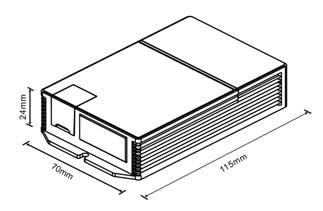
5. Interface Specifications
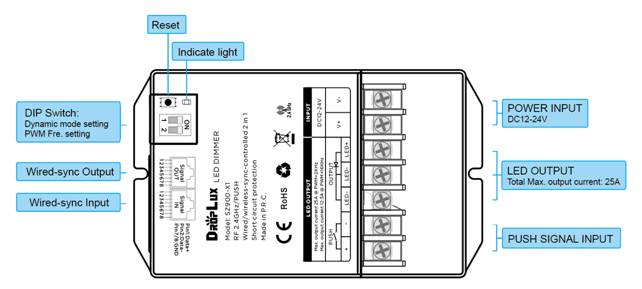
5.1 Signal indicator status and description
1) When powering on and powered-on properly, indicator light will turn on briefly and then turn off.
2) When the reset for network configuration is successful, the indicator light will flash twice.
3) When the network configuration is successfully completed through the Zigbee gateway, the indicator light will remain constantly on.
4) When synchronizing via the network port as a slave device, the indicator light will keep flashing when receiving signals from the master control unit.
5) When in normal RF control mode, the indicator light will flash once when receiving a remote control signal.
5.2 The 1-2 bits of the DIP switch are used to set the load output dynamic mode and PWM frequency
| Position 1:Dynamic mode set | DIP switch | Position 2:PWM frequency set | ||
| With dynamic modes | ON(factory default) |
 |
ON | 12KHz (total Max. output current 12.5A) |
| Without dynamic modes | OFF | OFF(Factory default) | 2KHz (total Max. output current 25A) | |
Without dynamic modes: all dynamic modes will be blocked, applicable to the main lighting product.
5.3 Reset and network configuration
This product uses the Tuya-ZS2S module and complies with the ZigBee 3.0 standard protocol. It needs to be used in conjunction with a ZigBee 3.0 gateway. The performance of Zigbee 3.0 enables users to experience a high-quality and stable wireless intelligent system. It can also be connected to smart home hubs such as Amazon Alexa, Apple Home, and Google Assistant through smart gateways/bridges integrated with the matter-Zigbee protocol, such as the Philips Hue bridge and the Samsung SmartThings Station.
Note: The application expandability of the intelligent system requires the compatibility of the gateway simultaneously.
When configuring the network, first connect the load light and power supply to the ZigBee 3.0 controller, and place it close to the ZigBee 3.0 gateway. The device has three reset methods, and you can choose according to your convenience:
(1) Press and hold the " Reset Button" on the device for 5 seconds until the green indicator light flashes twice. You will see the load light flashing, and the device will enter the network configuration state.
(2) Power on the controller continuously five times, with each power-on duration not exceeding 10 seconds. You will see the load light flashing, and the device will enter the network configuration state.
(3) If the device has been configured for the network before, when it is in the connected state, you can directly delete the device on the mobile APP where it was previously added. You will see the load light flashing, and the device will enter the network configuration state.
When the device successfully enters the network configuration state, the load light will keep flashing until the network configuration is successful, or it will exit the flashing prompt state after flashing continuously for 30 seconds (the network configuration state will continue for up to 10 minutes).
When the green indicator light on the device turns on, it means that the network configuration is successful, and you can then view the device on the mobile APP.
Examples of Network Configuration Applications
| APP | Gateway/bridge | Operation |
 |
PHILIPS-hue |
Install the Philips Hue APP — Create an account — Add the Philips Hue bridge — Reset the device and Add the lighting fixtures. Available to connect to Amazon Alexa, Apple Home and Google Assistant through Hue. |
 |
Samsung- SmartThings |
Install the Samsung SmartThings APP — Create an account — Add the SmartThings Station —Reset the device and Add the lighting fixtures Available to connect to Amazon Alexa, Apple Home and Google Assistant. |
 |
Tuya- THP10-Z-X |
Install the Smart Life APP -- Create a home -- Add the Tuya ZigBee 3.0 gateway -- Reset the device and Enter the gateway interface to add sub - devices. Available to connect to Amazon Alexa, Apple Home, Google Assistant, Yandex Alice. |
5.4 Wired-Synchronization by RJ45 connector
While this product has a high-quality wireless synchronization function, it is also equipped with a wired network port synchronization function, allowing users to calmly meet the needs of different project environments.
1) When synchronizing via an RJ45 network cable connection, the device in the first position of the system will automatically become the master device. The master device can receive wireless remote control signals and mobile APP control signals, while the slave devices will only be controlled by the network cable synchronization signals from the first master device.
2) When synchronizing via an RJ45 network cable connection, only the output type of the master device needs to be set. The slave devices will automatically synchronize with the type of the master device without the need for any settings.
3) The different versions of the SZ900-x1 series, including the ZigBee3.0 version Z1, the WIFI version W1, the Bluetooth version B1, the ordinary version R1, can all be synchronized with each other via network cable connection.
When using the wired network port synchronization function, the distance of the network cable between every two devices can reach up to 80 meters.
7. Typical Applications
Application Circuit 1:
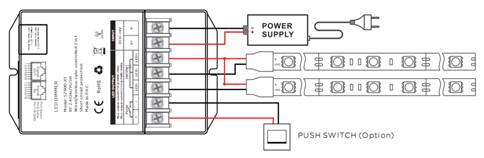
Application Circuit 2: wireless-sync diagram
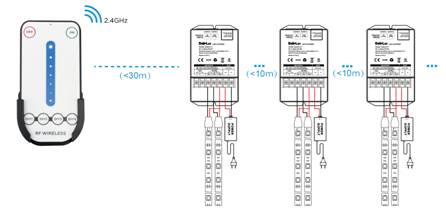
Tips: Further distances or special environments can be used in conjunction with WP86-AP (RF signal amplifier) to expand signal coverage.
Application Circuit 3: wired-sync diagram
While this product has a high-quality wireless synchronization function, it is also equipped with a wired network port synchronization function, allowing users to calmly meet the needs of different project environments.
1) When synchronizing via an RJ45 network cable connection, the device in the first position of the system will automatically become the master device. The master device can receive wireless remote control signals and mobile APP control signals, while the slave devices will only be controlled by the network cable synchronization signals from the first master device.
2) When synchronizing via an RJ45 network cable connection, only the output type of the master device needs to be set. The slave devices will automatically synchronize with the type of the master device without the need for any settings.
3) The different versions of the SZ900-x1 series, including the ZigBee3.0 version Z1, the WIFI version W1, the Bluetooth version B1, the ordinary version R1, can all be synchronized with each other via network cable connection.
The high-quality wired synchronization function supports up to 50 dimmers (maximum distance is 80 meters between each 2 pcs) to work synchronously.
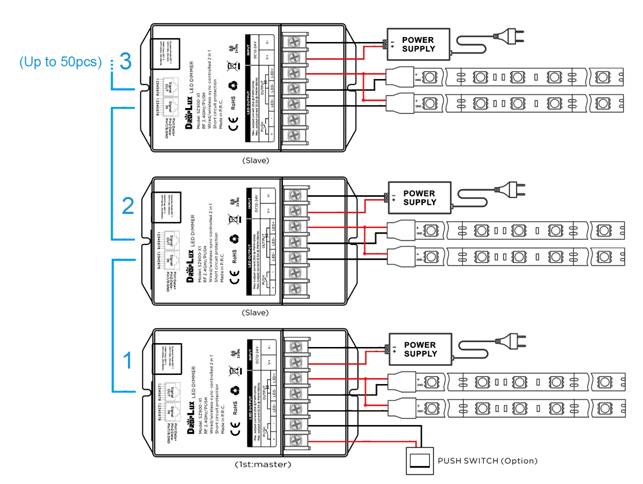
Application Circuit 4: integrated application
Wireless synchronization (application circuit 2) and wired synchronization (application circuit 3) can be mixed for use.
The first one in each group of wired synchronization is the host, and synchronization between the host and the host will be achieved through wireless means, ensuring that the distance between every two hosts does not exceed 10 meters.
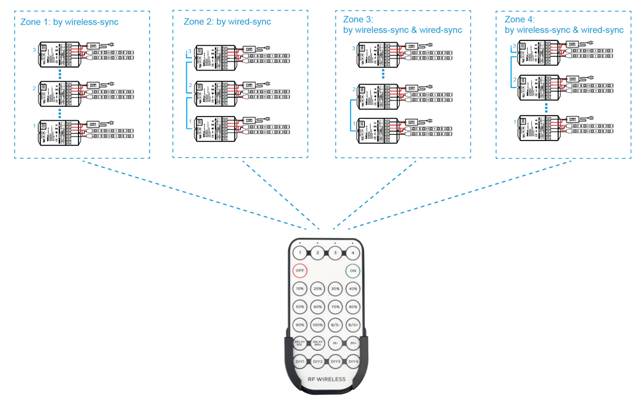
Application Circuit 5: Smart home application (Zigbee 3.0)
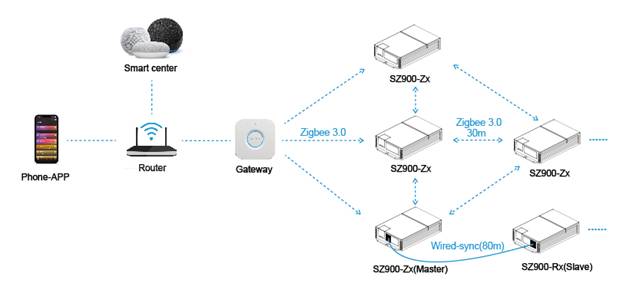
30 meters Wirless-sync by Zigbee 3.0
80 meters Wired-sync by RJ45 connector
Notes:
1. The power supply voltage of the receiver is DC12V~24V and should not be connected to a higher voltage. The input voltage of the power supply should be consistent with the voltage of the LED lamp;
2. Before powering on, ensure that the wiring is correct, avoid reverse connection of the positive and negative poles of the power input;
3. Set the PWM frequency as needed and pay attention to the corresponding maximum current value to avoid overload operation;
4. The diameter of the input and output connecting wires must be able to withstand the current of the corresponding lighting fixtures and ensure that the wiring is secure;
5. The receiver should be placed in a place with good heat dissipation and ventilation, which is beneficial for extending the lifespan of the product;
6. After the installation of the receiver, the code should be paired to avoid interference from external wireless signals;
7. Avoid live installation, or will may damage the receiver components;
8. In the autumn and winter seasons, it is necessary to install an electrostatic ring because human static electricity can reach thousands or even tens of thousands of volts, and low-voltage receivers may be damaged;
9. The product is not waterproof and should avoid moisture or rainwater entering the environment. If it needs to be installed outdoors, please use a waterproof box;
10. The warranty period of this product is 5 years but does not include damage caused by improper human operation, severe damage or deformation of the product appearance, natural disasters, and damage caused by force majeure.
▲The content of this specification is subject to change without prior notice. If the content is different from the function you are using, the actual product shall prevail. If you have any questions, please contact the supplier.
Product information for placing order
| Product name | Item number |
| Zigbee 3.0 LED dimmer | HX-SZ900-Z1 (controlled by RF & TUYA-Zigbee 3.0) |







 Jane-Hoion
Jane-Hoion